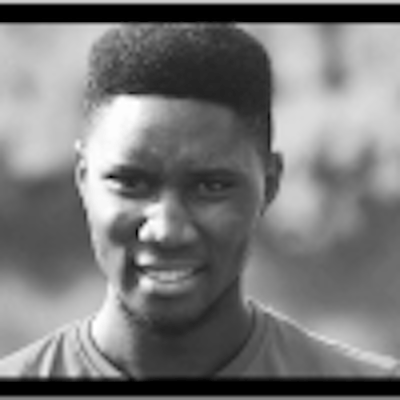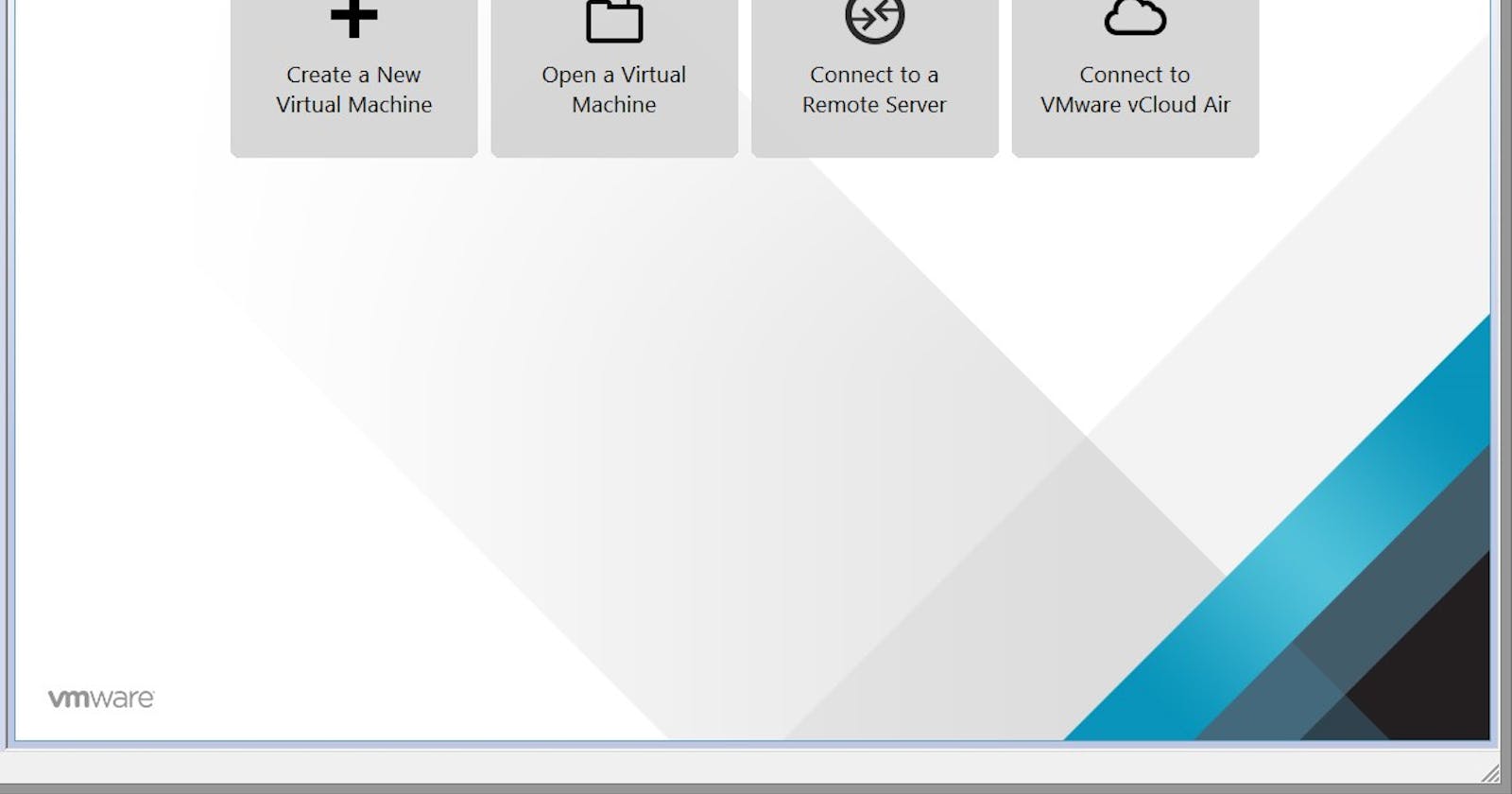PROBLEM
I got the following error msg: VMware Workstation cannot connect to the virtual machine. Make sure you have rights to run the program, access all directories the program uses, and access all directories for temporary files. The VMware Authorization Service is not running.
FIX
Goto run dialog by pressing-> ctrl+r.
Type msconfig.
Navigate to services
Check the Hide microsoft services box
If VMware authorization service is checked but stopped, then uncheck. If not, skip to the next step
Check the Enable all box
Click on Apply.
Restart your computer
Goto run dialog, type-> services.msc and press Enter
Navigate to VMware authorization services. Right-click and check properties.
VMware authorization services status should be running.
Now your VMware Workstation should work perfectly. Go ahead and power on your Guest OS.